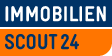Things of Note
This is a collection of things that you should note regarding the Core style set.
Media Queries in Legacy Browsers
<insert note about media queries not working in legacy browsers and respond.js polyfill>
CSS3 in Legacy Browsers
<insert note about CSS3 styles and selectors not working in legacy browsers and modernizr.js>
Box Sizing
The Core styles force the property box-sizing: border-box; on every element. For those familiar with CSS,
this may be confusing at first because it changes the way the box model behaves.
(W3C docs)
The border-box box model makes the width and height properties include paddings and borders, which are otherwise excluded.
For example: By default, if you wanted to give a box a fixed width, you would have to set the width of the element to the targeted width minus its left and right paddings and left and right borders.
With the border-box model, you can set the width to the desired value, regardless of the size of your paddings or borders, which makes layouts much more flexible.
<div class="background-darkblue" style="
width:100%;
padding-left:40%;
padding-right:40%;
">
With box-sizing: border-box,
this box is 100% wide,
not 180%.
</div>